How to get hourly vibration on your Samsung Gear Fit
 |
| Samsung Gear Fit |
1. Download Gear Fit KokoClock Sun&Moon from Google Play Store.
2. Run "Gear Fit Manager".
3. Go to "Home screen styler".
 |
| Gear Fit Manager's Home screen styler |
4. Go to "Clock" tab.
5. Scroll down till you see KokoClock Sun&Moon.
4. Go to it's settings.
5. Make sure the "o'clock alarm" is checked.
You don't have to use the KokoClock Sun & Moon watch face to get the hourly vibration alert / notifications. You can still use other watch face and get the hourly vibration.

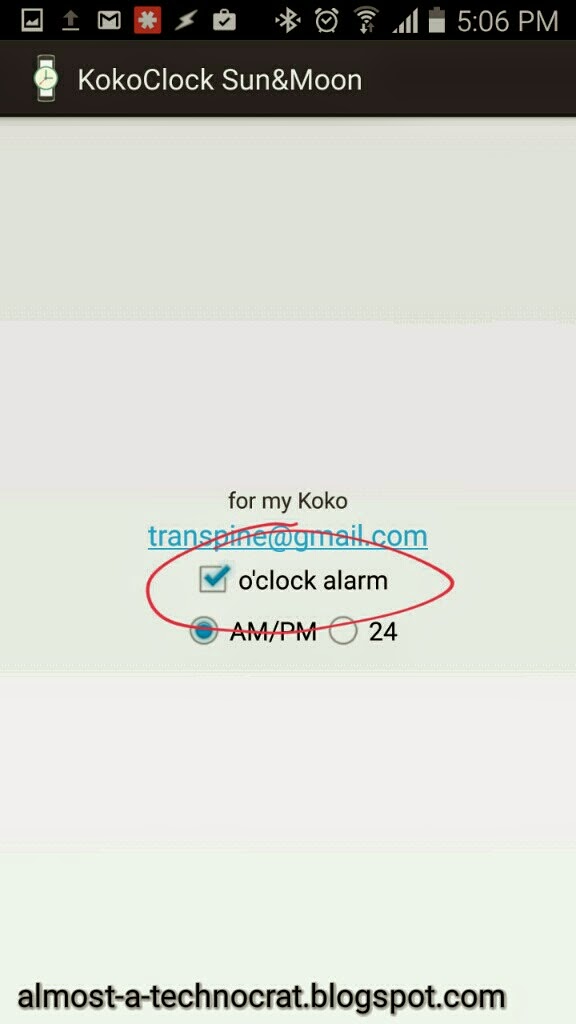








Comments
Post a Comment
Thank you for visiting Almost a Technocrat. Due to many spam comments, your comment will be moderated.