When i got my Samsung Galaxy Nexus, the first thing i did was to add my Google account into the Android OS and synchronized all my Google data such as contacts and Gmail. Little did i know that the Android OS also sync all my Picasa Web Albums photos into the photo gallery application. I don't need the photos from my Picasa Web albums to be in my Galaxy Nexus so i need to delete the synced photos. This is how to do it:
- Goto Settings > Accounts & Sync > {your Google account}
- Disable "Sync Google-Photos" setting.
- Goto Settings > Apps > All (tab) > Gallery
- Tab "Clear data" button. You will get a warning message but don't worry just continue as its going to clear the synced data.
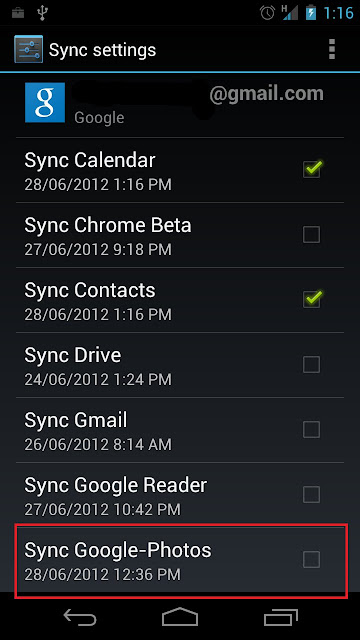 |
| Fig 1 : Disable Google photos sync |
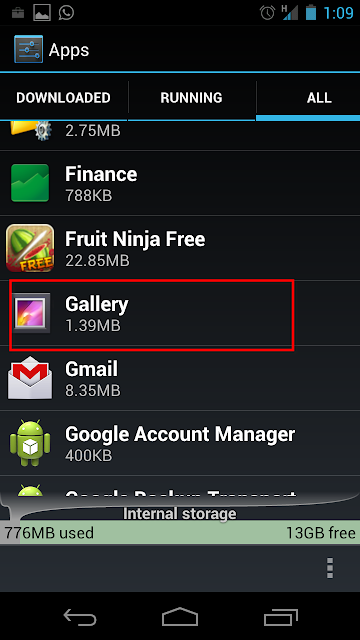 |
| Fig 2 : Access Gallery application info |
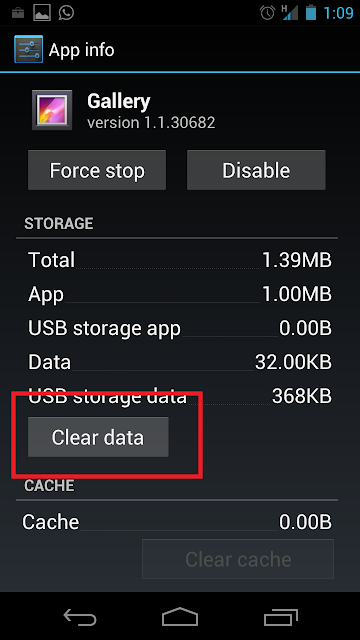 |
| Fig 3 : Clear Gallery application data |
Now i have disable the sync of the photos and also clear or deletes the synced photos from my Galaxy Nexus photo gallery.
INDEX PAGE
Thank you for reading. You might like to read these too. They are related posts in the same category:
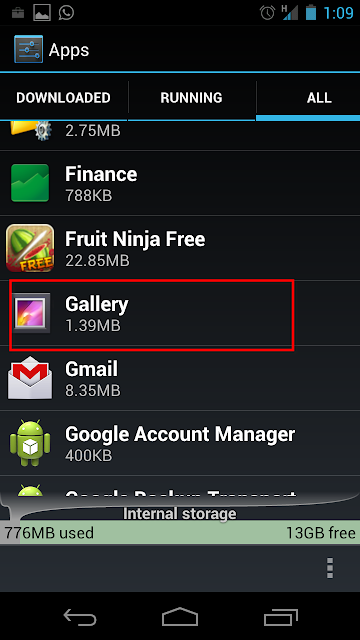
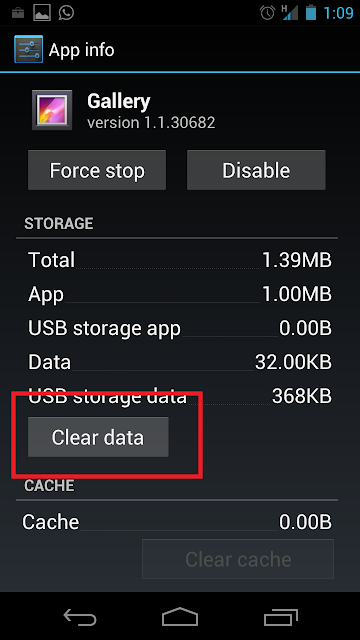
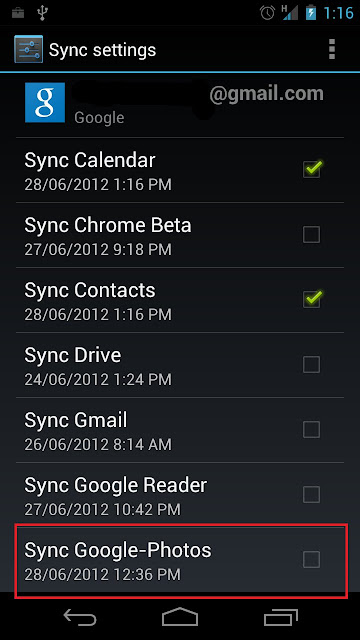








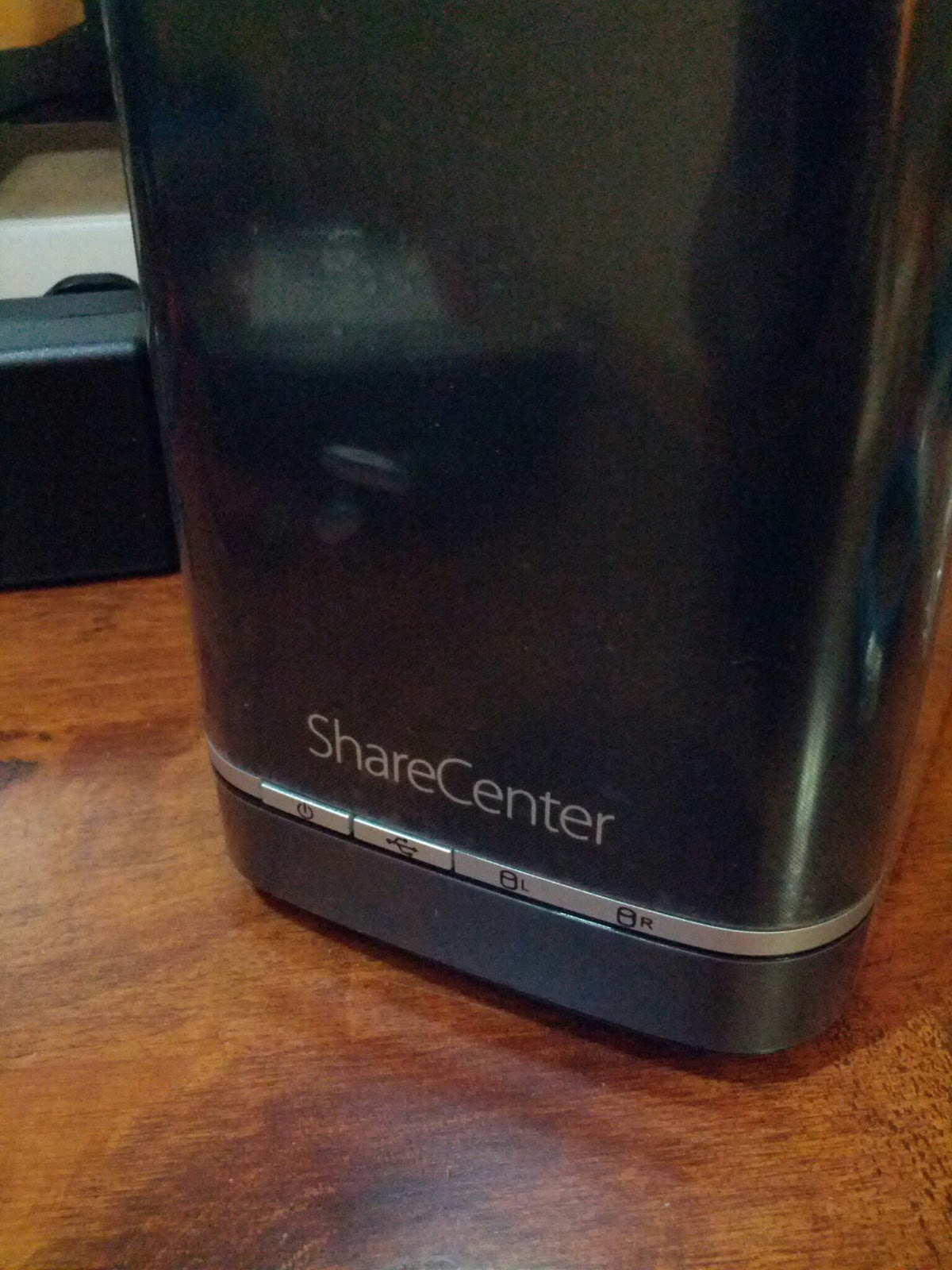
hi
ReplyDeleteI did the steps but my synced albums are still in my Gallery...how come?
Hi Queenie, you might want to disable the Google+ application. This is also one of the culprit that will sync your Picasa Web photos. Never the less, what you are seeing from your photo albums from Picasa Web are not full photos. They are just thumbnails. If you are alright leaving them there (probably you need Google+), it won't take much space. The photos will be downloaded to your phone if you mark them to be available offline. I have disabled my Google+ already.
DeleteIt worked well. Thanks!
ReplyDeleteThere is no check box to uncheck the options.
ReplyDeleteAdroid 4.04 xperia arc s.
Thank you, this is THE fix. Many other articles about this recommend only to:
ReplyDelete1.Disable Google Sync photo
2."clear cache" for the Gallery app.
But it doesn't work without clearing DATA, as you recommend.
Thanks again!
Note: for some reason, the Picasa albums sometimes show up again in the gallery app, I think it's related to using Google + as well.
Hello Francois, i'm glad it helped you.
DeleteYOU are fantastic! I geeked out for hours trying to use unsync.. but clearing gallery cache did the trick, thanks :D
ReplyDeleteYou are welcome.
DeleteI have files in my gallery which I don't want removed, so that won't do it for me.
ReplyDeleteI manually dragged and dropped photos from computer to Nexus 7, planning to hand pick photos to delete. Following other advice, I pressed and selected a photo, expecting a choice to "delete," but no such luck. One Forum suggested throwing the device out the window. This has been so frustrating to do such basic functions I find myself reaching for the window. Is this really the best Google can do? Do I really have to buy an app to make this device fully functional?
ReplyDeleteThank you so much....i have get rid of the annoying instant upload. it's work ^_^
ReplyDeleteYou are welcome.
Deleteworked perfectly...thank you so much :)
ReplyDeleteYou are welcome.
DeleteMy data isn't stored on an SD card (it is full). If i hit clear data will it delete all of the pictures not just the ones that are trapped in instant upload?
ReplyDeleteHi Cherish, I am using Samsung Galaxy Nexus and all my data isn't stored in any SD Card as the phone does not have any SD card slots. After hitting the clear data button, i can get rid of my picasa albums cache photos which i don't want them in my phone anyway. I don't use instant upload so i could not comment on that.
DeleteThis worked on my GS3 but did noton my galaxy tab.
ReplyDeleteThank you Brittany for the report on how this method behave in Galaxy Tab.
DeleteWorked great, thank you!
ReplyDeleteYou are welcome
DeleteThank you thank you!!! This worked perfectly on my galaxy note 10.1 tablet :D
ReplyDeleteYou are welcome
Deletethnks man really nice of u
ReplyDeleteYou are welcome
DeleteThankYou :)... Sir, Its really very helpful to me..... You are Awesome... !!
ReplyDeleteYeah... !! It works on my Galaxy Y.... Thanks a lot.....
I was worried for last few months, Now your advice helps me a lot....
this does not work on the galaxy tab 2. There is no checkmark box next to the sync picasa web albums. Please help!!! All of my blog images are in my tablet gallery and it is making me crazy.
ReplyDeleteSorry to hear that. I don't have Galaxy Tab so I can't be sure. Does anyone here care to help?
DeleteGracia
ReplyDeleteDe nada
Deletevery usefull information and work great.
ReplyDeletevery usefull information and work great.
ReplyDeletethank u so much
Thank you sooooo freaking much this helped me so much, happy camper
ReplyDeleteOMG. I spent 3 hours trying to figure out. This post just did wonders. Thanks buddy.
ReplyDeleteThank you soooooooo much !!!! Fantastic !!!!
ReplyDeleteI have a Lenovo S-5000 tablet, just a few months old. When downloading my photos from my Kodak camera to my desktop, I realized that they were also going to my tablet. Never done that before. But, I couldn't email them to anyone from the tablet, they were all blurry. Then, I realized that ALL the photos on my computer (1000's"!!!) were downloading to the tablet. Freak out!! Panic! Spent hours trying to figure out what happened. Must be connected to Google+, which I didn't want in the first place. I found this site and un-synced everything I could find related to photos, and then I uninstalled Google+. That might not have been a good idea, but....oh well. Then, I followed your instructions, considering that we have different tablets, and found the apps, but there is none for just "Gallery", so I went to Picasa Uploader, and Lenovo Camera and Gallery, and cleared the cache and the data. Nada. Finally, I went to Google+ app, and cleared the cache (nothing) and finally the data. Bingo! That cleared out the unwanted pictures, my Photo category is as before. Thank you so much. Who knows what other damage I've done to my system, but I'll worry about that later. One other question: Do you know why me and my friends can't email pictures from Picasa using our gmail accounts this week? Error message" An error has kept your pictures from sending. Please try again later." Will Google fix it?
ReplyDeleteHi Blueberryhillgirl. I apologize for my late reply. Got tied up with work recently. I have never seen the error message before but with a quick google search, you are not the only one with this issue. Some may have answers for this. Example: https://productforums.google.com/forum/#!topic/picasa/KUmsiTPnIQE%5B1-25-false%5D
DeleteHi, the method you describe also worked for me.
ReplyDeleteMy Samsung Note 10.1 was driving me crazy every time , I opened the Gallery the Album Collection would display a whole bunch of Picassa albums , but no content.
Following your instructions worked and I feel like a splinter has been pulled from under my firgernail.
Thank you, Thank you Thank you.
Great, Good directions.. It worked. Thanks so much for your help.
ReplyDelete