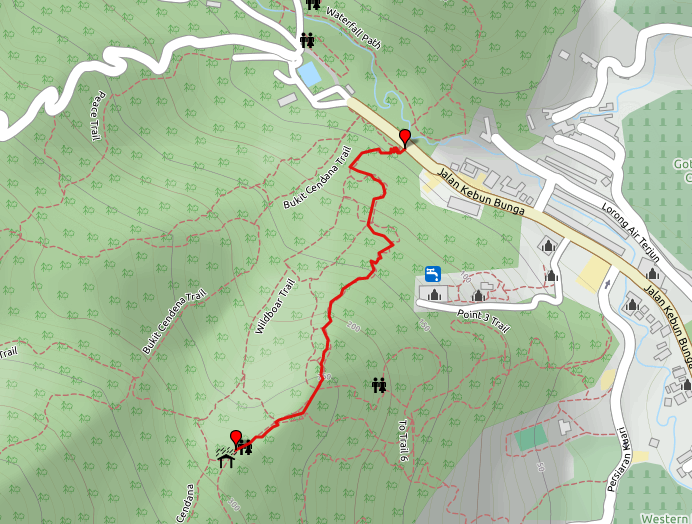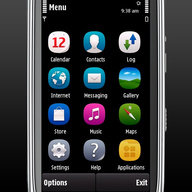Youth Park to Station 5 Rest Area

This hiking trail starts at the Youth Park car park, located at the northern side of Youth Park; and ends at station 5 rest area . This trail is a longer trail and less busy trail compares to the usual trail that will pass through another rest area, station 3 rest area.